Portable & 4K Projectors for Home & Travel — big screens on the go
1. What “Portable 4K Projector” Really Means
Definition & Expectations:
“Portable” means different things to different users. For some, it’s something you can backpack; for others, something you can carry in a car and set up easily outdoors. Key expectations:
- Native or true 4K resolution (3840×2160) or high-quality upscaling/shifted 4K
- Compact size / manageable weight
- Reasonable brightness for both indoor ambient light and outdoor use (in dark or semi-dark settings)
- Versatile mounting / placement options
- Smart features (WiFi, streaming, keystone/auto focus etc.)
Native 4K vs Pixel-Shift / e-shift:
Many projectors advertise “4K” but use techniques like pixel-shifting rather than true native 4K panels. These produce excellent image quality, but there may be slight differences in sharpness or clarity compared to true 4K.
2. Key Specs & Features: What to Compare
When evaluating portable 4K projectors, these are the specs you should compare:
| Spec | Why It Matters |
|---|---|
| Brightness (ANSI lumens / ISO lumens) | Brighter projectors perform better in ambient light; outdoors brighter is critical. |
| Throw distance / throw ratio | Determines how large a screen you get depending on how far projector is placed. Short throw is useful in tight spaces. |
| Native resolution & image quality | True 4K resolution gives more detail. Also affects sharpness, especially for text or detailed content. |
| Contrast ratio & color accuracy | For deep blacks and vibrant colors; HDR support (HDR10, Dolby Vision etc.) matters. |
| Input lag & refresh rate | For gamers or those watching fast movement; low lag necessary. |
| Auto focus / keystone correction / lens shift | For easier setup, especially when setting up outdoors or on uneven surfaces. |
| Light source type (LED, Laser, etc.) | Affects color, lifespan, heat, maintenance. |
| Weight, size, and portability | Determines how “portable” the projector really is in your intended usage. |
| Power / battery life & power options | Battery capacity, whether it has internal battery or needs plug; how long it lasts; whether external battery power is possible. |
| Audio quality or audio output options | Built-in speakers often weak; external speaker options help. |
| Connectivity & smart features | WiFi, Bluetooth, streaming apps, HDMI versions, USB ports; casting/screen mirror etc. |
| Durability / cooling / dust resistance | For travel/outdoor use, durability matters. Also heat management for long usage. |
3. Brightness, Size, & Throw Distance: Balancing Portability & Quality
Brightness
- ANSI Lumens (or sometimes ISO lumens) is the standard measure. Higher lumens = better visibility in ambient light. Outdoors or in daylight, you need much higher brightness.
- For dark indoor environments, 500-1000 ANSI lumens might suffice; for semi-outdoor or rooms with ambient light, 1500+ ANSI lumens is better.
Size / Weight
- Smaller size helps portability, but often compromises brightness or audio.
- Could be handheld pico projectors (< 1 kg), or suitcase-size portable units.
Throw Distance / Throw Ratio
- Throw ratio defines how far away projector needs to be for a given screen size. Short-throw or ultra-short throw is useful in small spaces (close to wall/screen).
- Flexible positioning, lens shift, zoom help with setup ease.
4. Light Source Technology (LED, Laser, etc.)
Different light sources affect image quality, lifespan, warm-up time, color accuracy, heat and cost.
- LED: Efficient, relatively cool, compact, often used in portable units. However, brightness sometimes limited.
- Laser (single or triple RGB): Higher brightness, better color gamut, faster turn on/off. More expensive but premium.
- Lamp / bulb: Older tech; can be bright but bulbs degrade, require replacement, get hot. For portable, less ideal.
- Hybrid or mixed sources: Some combine LED + laser or “phosphor” technologies.
5. Image Quality: Resolution, Color, HDR, Contrast
Resolution & Sharpness
- Native 4K gives detail; pixel-shift 4K or “PRO-UHD” etc. are acceptable in many cases but inspect carefully.
HDR (High Dynamic Range)
- HDR10, HLG, sometimes Dolby Vision: helps with shadow detail, color depth. But brightness often is what limits HDR’s effectiveness.
Color Accuracy, Gamut, Contrast
- Rec.709, DCI-P3, BT.2020 color spaces. Better models will cover more of these.
- Contrast ratio: dynamic vs static contrast; black levels matter for darker scenes.
6. Latency, Frame Rate & Input Lag (for Gaming & Streaming)
If you plan to use the projector for gaming, fast-paced content, or streaming video, latency and refresh rate matter.
- Input lag: How quickly the projector responds to input (e.g. from game console). High lag ruins gaming experience.
- Refresh rate: 60Hz is baseline; some projectors push to 120Hz, useful for smoother motion and gaming.
- HDMI specs: HDMI 2.1 helps for higher bandwidth, variable refresh rate etc.
7. Power, Battery Life & Portability Constraints
- Some projectors have built-in batteries; many require a power outlet. If battery powered, check how many hours of operation, charging times.
- External power banks: do they provide enough wattage? Can you use solar or generator in outdoor travel?
- Heat dissipation: smaller portable units can overheat if used long. Cooling design matters.
8. Connectivity, Smart Features & Audio
- Built-in streaming apps (Netflix, Prime Video, etc.) vs casting from device vs plugging in HDMI stick.
- Wireless features: WiFi (WiFi 6 etc.), Bluetooth, screen mirror, USB, etc.
- Audio: built-in speakers are often weak; better ones have decent speakers or audio output for external speakers/soundbars.
9. Durability, Heat, Maintenance & Operating Environments
- Travel / outdoor use demands ruggedness: resist dust, handle heat, possibly moisture.
- Lamp/lens protection, dust filters, sealed optics etc.
- Maintenance: cleaning, firmware updates, replacing light source if has bulb etc.
10. Use Cases: Home, Travel, Outdoors, Portable Theaters
Different use cases imply different priorities. Let’s consider some scenarios:
| Scenario | Key Needs / Priorities |
|---|---|
| Home Theater (in living room/dedicated dark room) | High contrast, excellent color, 4K, HDR, decent speakers, less concern about battery. May accommodate larger throw distance. |
| Portable Travel / Hotel / Airbnb Use | Lightweight, fast setup (auto focus/keystone), good streaming/casting, moderate brightness, battery or easily plug-in. |
| Outdoor Movie Nights / Camping | High brightness, large screen capability, battery or external power, rugged design, good speakers or external audio. |
| Gaming / Sports | Low input lag, higher refresh rate, HDR, precise color, possibly shift/zoom/lens shift for flexible placement. |
| Presentations / Business | Portability, brightness (for light environment), connectivity (HDMI/USB), auto focus/keystone, ease of alignment. |
11. Top Current Models & What They Offer
Here are some of the leading portable / “lifestyle” 4K projectors (or near-premium) as of 2025, with their strengths and trade-offs:
| Model | Strengths | Weaknesses / Trade-offs |
|---|---|---|
| BenQ TK705i / TK705Sti | Bright (~3000 ANSI lumens), HDMI 2.1, gaming features like ALLM, good color accuracy, good for streaming. TechRadar | Likely heavier than ultra-portable models; may need good ventilation; price pushes into premium range. |
| XGIMI Horizon 20 Max | Very bright (≈ 5700 ISO lumens), impressive gaming features (1 ms input lag, high refresh, lens shift & zoom) — excellent for both home and big room setups. Yahoo Tech | Price is premium; size may be less travel-friendly; may require careful setup (power, screen). |
| Dangbei S7 Ultra Max | Superior brightness (>6000 ISO lumens as claimed), strong HDR support, solid image in brighter rooms. Yahoo Tech | Likely heavy, expensive; outdoor use may still require very dark conditions for best effect. |
| Anker Nebula Cosmos Laser 4K | Good balance: laser, decent lumens (~2000+), portability, brand features. “Portable” in many homes. TechRadar+2Analytics Insight+2 | Without built-in battery in many cases; audio or speaker strength may lag; high cost. |
| LG CineBeam Q | Stylish design, supports streaming, good 4K performance in indoor/darker environments; portable form factor. TechRadar | Brightness modest at 500 ANSI lumens, so not ideal with strong ambient light; built-in speakers weak so external audio helps. |
| BenQ GP520 | Higher ANSI brightness (≈ 2600), better screen size range, good connectivity. TechRadar | Likely larger, more power consumption; battery not always included; price higher. |
12. How to Choose the Right One for You
To pick the best projector for your use, go through this checklist and prioritize features according to where and how you’ll use it:
- Define your usage scenario first
- Will you mostly use it indoors in dark rooms, or outdoors/camping?
- Are you watching movies, gaming, business/presentations?
- Set your screen size & throw constraints
- How big a screen do you want? How much space do you have? Are you okay placing the projector far from the screen or ceiling?
- Brightness requirement
- If ambient light is present, aim for higher ANSI lumens. If mostly dark rooms, moderate brightness may suffice.
- Portability vs Performance
- Decide how much weight / size you are willing to carry. More portability usually means compromises: less brightness, weaker speakers, smaller throw, etc.
- Power / Battery Considerations
- Do you need internal battery? Estimate how long per session you’ll use. Consider external power options.
- Check connectivity & smart features
- HDMI (look for versions), streaming app support, wireless casting, audio outs.
- Audio setup
- Evaluate whether built-in speakers are enough or if external soundbar / Bluetooth speaker is needed.
- Ease of setup
- Auto focus, keystone correction, lens shift, zoom, durable mounts or stands.
- Budget and ongoing costs
- Initial cost + maintenance (light source lifespan, replacement, etc.). Premium laser units cost more but often have longer lifespans.
- Warranty, support, availability
- Because projector tech can be delicate, good support matters. Also, ensure parts or service are accessible in your location.
13. Future Trends in Portable 4K Projection
What to expect going forward:
- Brighter portable models with better ANSI lumens without making them huge or power-hungry. Advances in laser/solid state lighting will help.
- Better battery tech: more efficient power usage, possibly integrated battery packs, solar support, more rugged designs.
- Improved image quality: better HDR, color gamut, contrast; native 4K native panels with less compromise.
- Lower latency / higher refresh rates — for gaming, smoother motion etc. HDMI 2.1, variable refresh rate (VRR), ALLM modes more standard.
- Smarter auto-alignment / auto keystone / screen correction so setup is more “plug & play” even in non-ideal surfaces or angles.
- Rugged & travel-friendly designs: dust / moisture resistant, durable casings, compact fold or carry solutions.
- Better audio integration or better pairing: either improved built-in speakers or seamless integration with portable soundbars or Bluetooth speakers.
- More streaming & OS features built-in so you don’t always need external devices (sticks, consoles etc.).
14. Conclusion
Portable 4K projectors are a strong option for anyone who wants big-screen viewing anywhere—from cozy movie nights at home to travels, hotel stays, or outdoor adventures. The technology has advanced to a point where you can find models that balance image quality, brightness, portability, and features.
If you’re considering one:
- Prioritize what you value most: brightness for daylight/outdoor, weight if you travel, audio quality if you won’t pair external speakers, etc.
- Don’t be misled by “4K” labeling; check whether native or shifted/pixel-shift, and whether the specs are realistic given price.
- Look for models with strong support, good warranty, durable build, and thoughtful design that makes setup easy.
With the right choice, you really can take that cinematic big-screen experience with you—without being tied to a fixed spot.
Share this content:







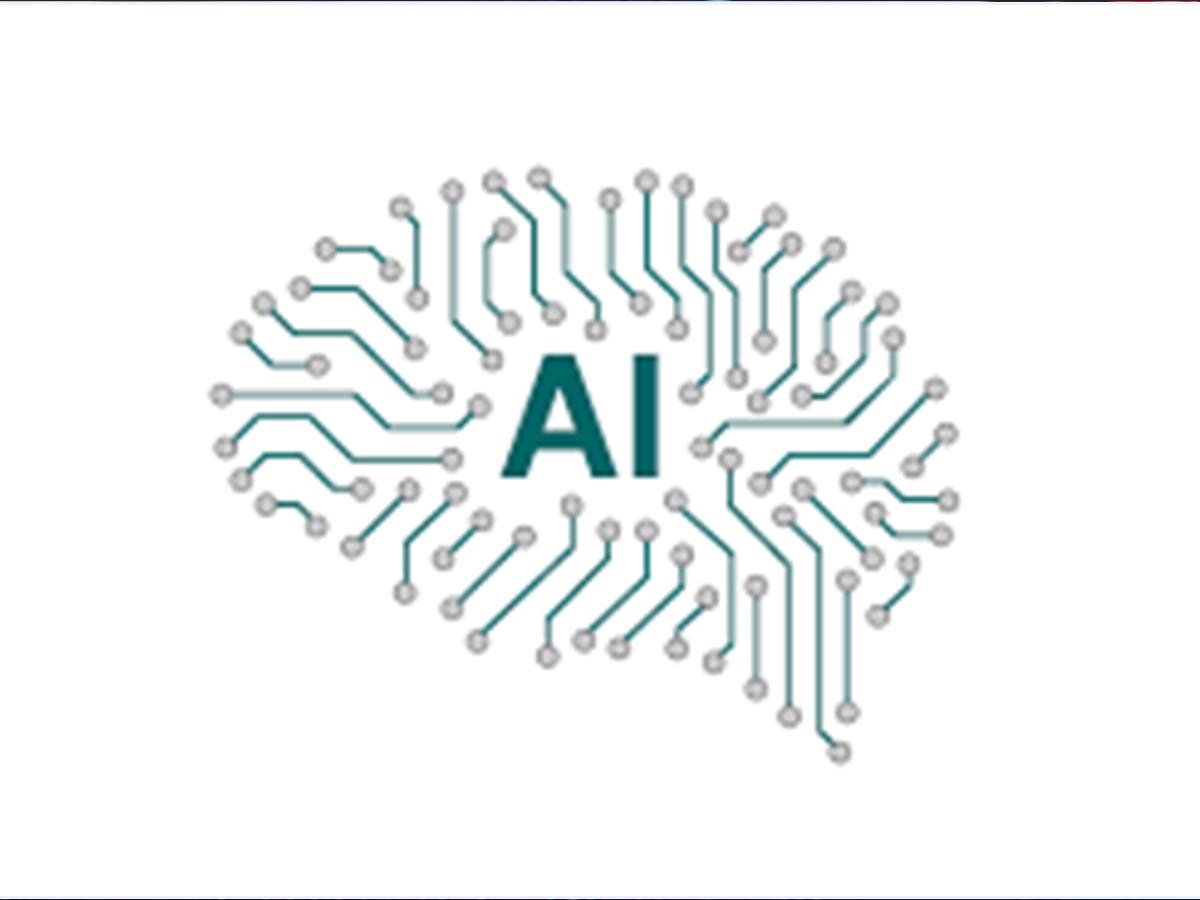

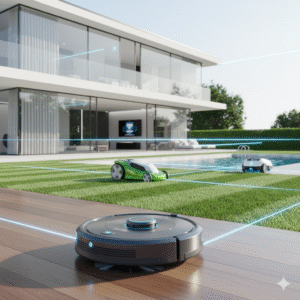

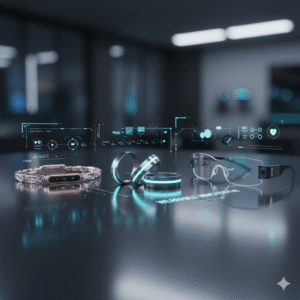


Post Comment