Action & 360° Cameras for Creators — immersive video & social content
1. Introduction: Why Action & 360° Cameras Are Vital for Creators
In the age of social media, immersive experiences, and high audience expectations, creators need tools that go beyond static shots or standard video. Viewers increasingly want to feel like they’re part of the action, whether that’s surfing a wave, hiking up a cliff, exploring urban landscapes, or virtually walking through locales via VR or 360° content.
Action cameras capture dynamic moments — movement, thrill, adventure — with ruggedness, portability, and features built for challenging environments. 360° cameras take things further: capturing the entire surroundings so you can reframe, let the viewer explore, or use VR/AR gear for immersive playback.
Together, these cameras open up creative possibilities:
- Capturing moments you can’t control entirely (you can’t always steer your phone or frame manually).
- Enabling post-production reframing (especially with 360° content).
- Creating content suited for short social media formats (Reels, TikTok), immersive VR content, or mixed media.
- Innovation in stabilization, AI assisted editing, instant sharing.
But to get the most out of them, creators need to understand what matters in features, what trade-offs are involved, what the landscape looks like, and how to integrate them into workflow.
2. Key Features to Look for in Action & 360° Cameras
Before picking a camera, it helps to have a checklist of features that matter for creators. The “ideal” camera depends on your style, budget, environment, and workflow. Here are the most important criteria.
| Feature | Why It Matters | What to Look For |
|---|---|---|
| Resolution & Frame Rate | Higher resolution means sharper image, more detail; helps when cropping or reframing (for 360° content); higher frame rate allows for smooth motion or slow motion scenes. | 4K is baseline, 5.3K, 6K or 8K if your workflow supports it. 60fps or higher for action/slower motion, maybe 120fps for slow motion. For 360°, resolution needs to be significantly higher since you crop into the “sphere.” |
| Stabilization (Hardware + Software) | With action, movement, shaky hands, rugged conditions — stabilization is essential for usable footage. Poor stabilization ruins immersion. | Gyro / IMU hardware, optical stabilization if possible, or good electronic/image stabilization. For 360°, software stitching + AI stabilization are important. |
| Lens & Field of View | Wider FOV captures more environment; in 360° you get full sphere; lens quality (distortion, clarity) influences final video. | Wide angle (for action cam) with minimal distortion; for 360°, lenses and stitching accuracy matter. Aperture for low light. Multiple lenses or interchangeable lens models are a plus. |
| Durability & Weather Resistance | Action often means outdoors, water, mud, dust, heat, cold. The camera must survive the conditions. | Waterproof ratings, rugged build, brand reputation, shock-resistance, lens protection. Accessories for mounting (helmet, surfboard, drone) help. |
| Battery Life & Power Options | Recording in high resolution, especially 360°, drains battery fast. Changing or charging batteries often disrupts workflow. | Removable batteries, external power options, spare batteries. Efficient power consumption in high FPS/bitrate modes. |
| Size, Weight & Portability | The smaller and lighter, the easier to carry and mount in creative places. But smaller size sometimes comes with trade-offs (battery, lens size, heat). | Look for compact design, mounting flexibility, size in grams/oz. Balanced trade-off between toughness and portability. |
| Memory & Storage | High resolution video generates large files. Fast memory and ability to offload or record long durations matter. | Support for high-speed microSD cards, dual slot if available; internal storage; options to expand; perhaps built-in large storage for 360 cameras. |
| Connectivity & Live Streaming | Sharing content quickly, streaming live, remote control are more important than ever. | WiFi, Bluetooth, maybe 5GHz; phone app control; ability to stream 360° or flat video; file transfer speed; remote preview. |
| AI / Creative Tools | Features that help reduce post-production time (auto reframing, subject tracking, highlight detection, voice or gesture controls). | Built-in apps or desktop tools; AI stabilization, reframing, tools for content creators (e.g. exporting for TikTok, Reels etc.). |
| Low Light & Dynamic Range | Shooting in sunrise, sunset, inside, shadows — ability to handle dynamic lighting improves quality. | Larger sensors, fast lens (aperture), HDR modes, noise handling. For 360°, handling stitching in varying light is critical. |
| Workflow & Editing Ecosystem | Capturing is just one part; editing, exporting, sharing need to be smooth; learning curve matters. | Decent bundled software/app; good third-party support; presets/templates; efficient file formats/codecs. |
3. What’s New in 2025: Innovations & Trends
The action and 360° camera space continues evolving. Here are key innovations and industry trends as of 2025 that creators should know.
Higher Resolutions & Bigger Sensors
- Several 360° action cameras now offer 8K video, enabling creators to reframe (crop) into standard angles with high quality, or deliver immersive VR content. Accio+2Semiconductorinsight+2
- Bigger sensors (1-inch class, or 1/1.28”) are being used to improve low light performance, dynamic range, and image detail. Accio+2Semiconductorinsight+2
Advanced Stabilization & AI Assisted Tools
- AI powered stabilization, motion smoothing, horizon leveling are more sophisticated. For example, Insta360’s FlowState stabilization is often cited. Action Cameras+2Semiconductorinsight+2
- Auto reframing and subject tracking are helpful for social media formats — automatically picking the best angle, or allowing creators to “shoot first, frame later.” Action Cameras+2Action Camera Expert+2
Improved Battery Life, Power Efficiency & Thermal Management
- Longer run times, better power management, and handling heat more effectively. Creators shooting action sequences or long 360° takes benefit from battery improvements. PW Consulting+2Accio+2
Durability, Modular & Multi-Use Designs
- More rugged builds: waterproofing, shock resistance, mount compatibility.
- Modular lenses or interchangeable lens systems (in some 360° models) or ability to swap parts for different use cases. Accio+1
Social & Live Streaming Focus
- Cameras that make it easier to produce content directly for vertical formats (for TikTok, Reels).
- Better connectivity, faster offload, simpler editing. Some 360 cameras and action cams now integrate features to share content fast. Action Cameras+1
4. 360° vs Traditional Action Cameras: Which One’s Right for You
It’s helpful for creators to understand pros and cons of both types, and when each makes sense.
| Aspect | Traditional Action Cameras | 360° Cameras |
|---|---|---|
| Field of View / Coverage | Wide angle, fixed view. Great for focusing on subject, POV shots. | Full spherical view; you can reframe in post; capture everything around. |
| File Size & Workflow Complexity | Smaller files; simpler editing; more manageable. | Huge file sizes; stitching; more demanding hardware for editing; sometimes more time in post. |
| Creativity & Immersion | Good for standard POV, sports, travel highlights. | Allows immersive content, virtual tours, reframing, different angles, VR compatibility. |
| Mounting & Use-Case Flexibility | Easier to mount; less bulky. | Larger/more lenses; may be more challenging in some mounts; creativity needed. |
| Low Light & Image Quality | Often better due to focusing on one lens/angle; better lens/sensor for specific angle. | Lighting variation across lenses; stitching in low light is harder; often more noise. |
| Editing Tools & Time Investment | Quicker to edit; more straightforward. | More post-production work; may need stitching, selecting angles etc. |
| Cost | Generally less expensive (for comparable specs in resolution/stabilization) than high-end 360° models. | More expensive for high resolution, high frame rate; higher editing/processing hardware costs. |
Many creators use both: action cams for “direct, real-time” POV shots; 360° cameras when they want immersive, explorative, or VR/AR content.
5. Use Cases: Travel, Sports, Vlogging, Social Media, VR/AR
Let’s explore how creators are using these cameras in different settings, and what features/actions matter in each.
Travel & Adventure
- Hiking, backpacking, road trips: capturing landscapes, timed lapses, drone shots, first-person POV. The durability, battery life, portability are crucial.
- 360° for immersive panoramas of natural beauty, or allowing viewers to explore places virtually.
Sports & Extreme Action
- Surfing, skiing, mountain biking, skydiving etc. Need waterproofing, mounts, stability, wide FOV to capture action.
- High frame rate for slow motion; rugged build against shocks.
Vlogging & Content Creation
- POV action cams for “walk and talk” or “day in life” content. The ability to capture vertical video or framed shots for Instagram/TikTok improves reach.
- 360° helps with B-roll, dynamic reframing, creative shots (e.g. orbiting around subject, remixed perspectives).
Social Media & Shorts
- Quick shareability: features like “story mode,” direct social uploads, presets etc. are useful.
- Formats: vertical video, square video, fast transitions; AI tools to auto-extract highlights.
VR / AR / Immersive Content
- 360° cameras are directly usable in VR or virtual tour platforms. For example, real estate, tourism, events.
- Creators making immersive content for VR headsets need higher resolution, better stitching, accurate color/dynamic range.
Events / Live Streaming
- Concerts, festivals, webinars: 360° live streaming gives immersive viewing; action cams with streaming support for typical live sharing.
- Audio handling matters strongly (winds, ambient) in both cases.
6. Technical & Practical Considerations: Resolution, Stabilization, Battery, Workflow
Having an idea of what to expect technically helps avoid surprises and make your production smoother.
Resolution & Bitrate
- Shooting in high resolution helps for post cropping or reframing, especially in 360°.
- Bitrates need to be high enough to avoid compression artifacts. More resolution = bigger files. Ensure you have fast memory cards / sufficient storage.
Stabilization
- Hardware (gyro/IMU) stabilization is better in action cams; 360° depends heavily on software stitching + stabilization.
- Horizon leveling, roll stabilization help maintain immersive, stable horizon especially in 360° or surfing/water shots.
Battery & Power
- Be aware: high resolution, high FPS, live streaming, always-on stabilization all increase power draw.
- Carry spare batteries or power banks; external power/modular battery accessories help. Some 360 cams get hot during long recordings: thermal throttling possible.
Durability & Mounts
- Mounting options (helmet, chest, bike, car etc.)
- Waterproofing, dust & shock resistance.
- Lens protection: scratch guards, filters etc. for water/sand environments.
File Handling & Editing Workflow
- 360° footage needs stitching and reframing; ensure your editing device (computer/tablet) has enough horsepower.
- Consider what software or apps are supported; how fast upload/export will be.
- Formats: does the camera support straightforward formats (e.g. MP4, H.265), or proprietary formats that need conversion?
Color, Dynamic Range, Low Light Performance
- Aperture, sensor size affect low light: golden hour, indoor, dusk/dawn :- performance can vary widely.
- For 360°, the lighting across the scene may vary – parts may be bright, others dark. HDR or exposure blending helps.
7. Top Models & Brands to Consider
Here are some high-end and trending cameras and brands, with what they offer, so you can evaluate what matches your needs.
- Insta360 — Known for strong 360° lineup (X4, X5) with high resolution, large sensors, AI tools. For example, the Insta360 X5 offers 8K/30fps 360° video and larger 1/1.28” sensors. Accio+1
- DJI — With features like the new Osmo 360 which claims 8K/50fps 360° video, front-rear lens modes, HDR image sensors. TV Tech+1
- GoPro — GoPro’s “Hero” series continues to push improvements in stabilization, ruggedness, improved battery, format support (vertical, social share formats). Lifewire
- Smaller / Modular Brands — AKASO, smaller 360°/action cam makers offer more affordable options with many of the features, making the tech more accessible to more creators. Action Camera Expert
8. Editing, Sharing & Social Platforms: Best Practices
Capturing good video is only half the job. How you edit, share, and format for platforms matters a lot in reaching audiences.
Editing Tips
- Use highlight detection or AI-based tools to reduce editing time (e.g. auto reframing, subject tracking, auto stabilization).
- For 360°, learn how to pick “viewpoints” after shooting — you can reframe to standard flat video as needed.
- Color correct / balance exposure if your footage has mismatch across lenses or lighting.
Formatting for Social Media
- Vertical vs horizontal: many action cams now support recording formats that are vertical or allow orientation for vertical videos. Use them when targeting Reels, TikTok, Stories.
- Length: shorter clips often work better. Use micro edits, engaging intros.
- Thumbnail and cover frames: pick good static frames; in 360°, sometimes reframe to attractive angle.
Live Streaming & Instant Content
- If camera supports live streaming, ensure good connectivity (WiFi / mobile data); stabilize, check audio.
- For travel creators, being able to transfer footage quickly (via apps, cloud) helps maintain consistent content flow.
VR / Immersive Platforms
- For 360° content, check which platforms you’ll share on (YouTube, VR headsets, social media). Each has requirements (metadata, resolution, encoding).
- Use stitching tools properly; ensure stitching artifacts are minimal.
9. Challenges, Limitations & Trade-Offs
Everything comes with trade-offs. Knowing them helps set realistic expectations and avoid frustration.
- File Size & Data Management: 8K/360° videos take enormous storage, and high bitrate videos are demanding on memory cards, transfer speed, backups.
- Battery & Heat: High res + stabilization + long sessions often result in battery drain and heat buildup. Some devices may throttle performance, shut off, or reduce resolution to manage heat.
- Cost: High-end action cams or 360° models are expensive; editing hardware (computer) needs to be powerful enough. Accessories (mounts, cases) add cost.
- Editing Complexity / Time: More angles, more reframing, stitching – more work in post. Learning curve.
- Low Light / Dynamic Range Limits: Even with large sensors, in dark environments the video may get noisy; stitching seams can be visible; lens distortion possible.
- Waterproofing vs Lens Clarity: Waterproof housing or seals may reduce optical clarity, or have distortion; water droplets on lens affect 360° more.
- Overkill / “Feature-fatigue”: Sometimes, creators don’t use all of the features; simpler cams or just a good phone may suffice in many cases; balancing cost, weight, simplicity vs specs is vital.
10. Future Directions & What to Expect Next
What’s coming next that creators should keep an eye on?
- Better AI Tools & Real-Time Processing: More advanced AI on camera (edge AI) for live reframing, stabilization, highlight detection, even real-time content suggestions.
- Higher Frame Rates & Resolution: Movement toward 8K/60fps or beyond; plus better 120fps/240fps slow motion in smaller form factors.
- Improved Sensor Tech: Larger sensors in small body, better low light, better HDR. More efficient sensor designs.
- Lighter, More Rugged Builds: More durability without sacrificing portability; ruggedness, waterproofing, mount options.
- Better Battery & Heat Management: More efficient processors, better cooling techniques, external battery options.
- Integration with AR/VR & Metaverse Content: 360° cameras feeding VR or mixed reality systems; live immersive experiences.
- Simplified Workflow & Sharing: Easier stitching, faster edits, presets for social platforms, direct streaming support, better mobile apps.
- More Affordable Options: As tech matures, expect more models with mid-range price but high-end features.
11. How to Choose the Right Camera for Your Needs
Here’s a step-by-step process to decide what makes most sense for you.
- Clarify what kind of content you make
- Travel vlog? Adventure / sports? Social media / Reels / TikTok? VR / immersive content?
- Do you need 360°, or is standard wide-angle sufficient?
- Set your budget (hardware + accessories + editing gear)
- Factor in the camera, mounts, batteries, storage, editing software/hardware.
- Prioritize the features that matter most to you
- If mobility and weight are crucial, maybe sacrifice top resolution.
- If you shoot low light often, prioritize sensor and lens.
- If you edit a lot, pick one with fast transfer, good in-camera tools or an efficient app ecosystem.
- Think about mounting & usage scenarios
- Helmet / chest / vehicle / underwater?
- Do you need waterproofing, dust protection, shock resistance?
- Check workflow & editing chain
- Do you have hardware to handle 8K / 360° edits?
- Is the software friendly? Are apps stable? Are required features supported (vertical export, reframing, etc.)?
- Test image & video quality (if possible)
- Look at sample footage. Check color, noise, distortion, stitching, audio quality.
- Support, firmware updates, brand reputation
- A strong community or vendor support helps; firmware updates solve bugs, improve performance.
- Plan for future growth
- If you expect to move into VR or immersive events, getting a 360° camera now might give you headroom.
12. Conclusion
Action and 360° cameras are powerful tools for creators. They let you capture immersive, dynamic footage, push creative boundaries, tell richer stories, and engage audiences in novel ways. With improvements in resolution, stabilization, AI tools, editing workflows, and durability, the barriers are lower than ever.
But it’s not just about getting the most premium specs—you’ll get more value by picking gear aligned with your style and workflow. Understand what features you need, what trade-offs you’re okay with, and plan how you’ll shoot, edit, and share.
The future is exciting: more immersive content, easier workflows, more creators exploring 360° perspectives and action-based storytelling. If you invest well now in the features that matter, you’ll be ready for where social content, VR/AR, and immersive video are heading.
Share this content:







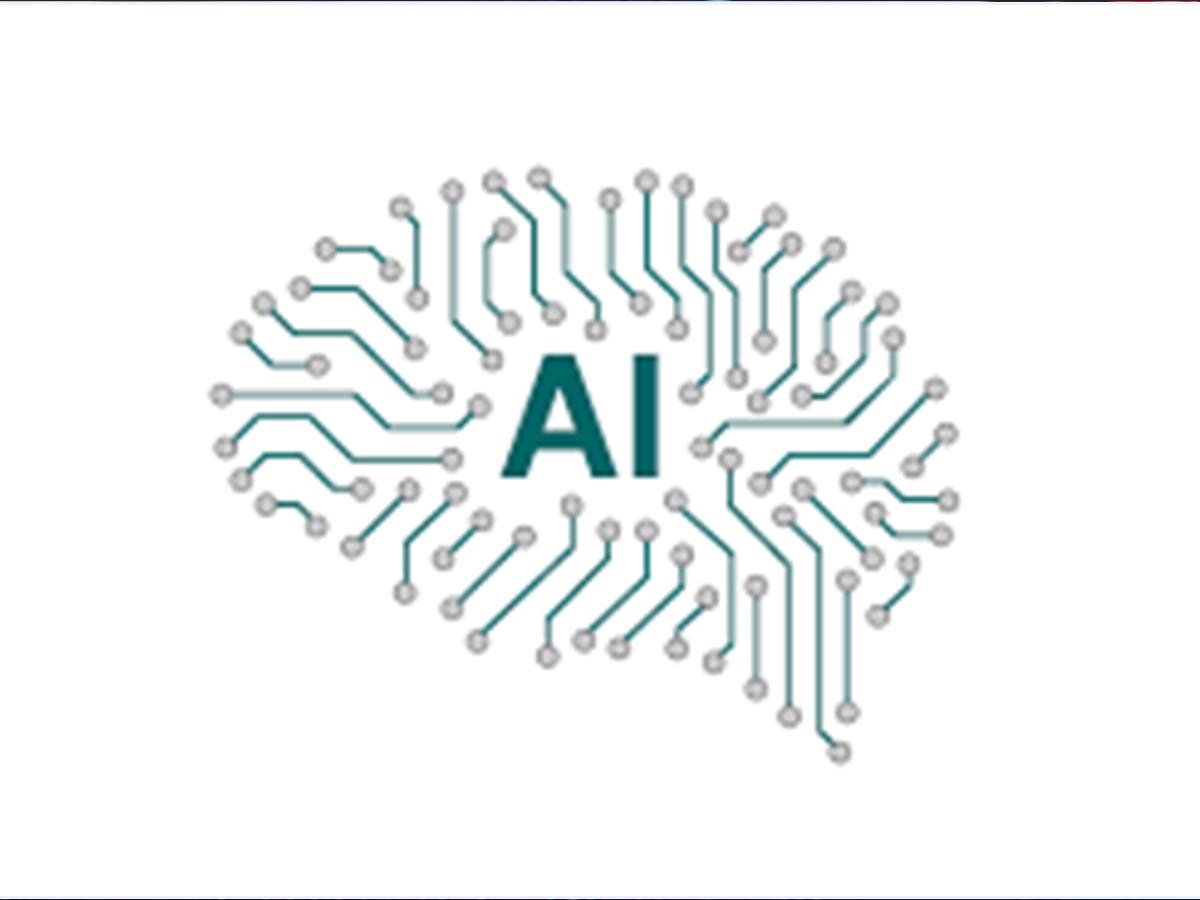

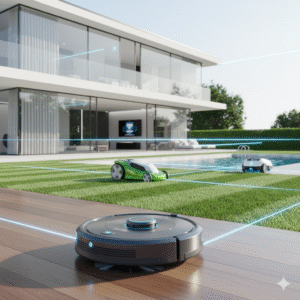

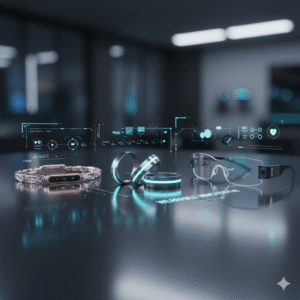


Post Comment