Wireless Charging Stations & Multi-Device Pads — Fast, Convenient, Minimal Cables
1. What is Wireless Charging & Why Wireless Multi-Device Pads?
What is Wireless Charging?
Wireless charging refers to using inductive or resonant power transfer methods to supply electricity to a device without using cables plugged into the device’s charging port. Typically, you place the device on a charging pad (transmitter coil), and the device has a receiver coil to accept power.
Wireless charging reduces wear on ports and cables, removes clutter, and allows for more flexible charging. However, it has generally been slower, less efficient, and more sensitive to alignment or heat. Over time, many of these downsides are being addressed.
Why Wireless Multi-Device Charging Pads / Stations?
With more people carrying multiple devices — phone, smartwatch, earbuds, wireless headphones, etc. — plugging in multiple cables becomes messy. Also, many devices have different charging requirements or ports. Multi-device wireless pads/stations aim to solve that:
- One station / pad to charge multiple devices simultaneously, often combining wireless pads + specific “pucks” for watches or handles for earbuds.
- Minimizing cables & adapters: ideally one power source feeding the station, fewer cords cluttering your nightstand or desk.
- Convenience: drop & charge without fumbling, better alignment, less handling.
- Cleaner aesthetics, less wear and tear on ports; safer in wet or dusty environments since fewer exposed connectors.
2. Key Standards & Technologies
To understand what features are meaningful, it helps to know the major wireless charging / multi-device charging standards and technologies.
Qi Standard
- Qi is the dominant standard for wireless inductive charging, maintained by the Wireless Power Consortium (WPC). Wikipedia
- The standard has evolved over time; newer versions support higher power, better efficiency, magnet-based alignment, and multi-device use.
Qi2 (and Magnetic Power Profile)
- Qi2 is a more recent standard or profile that, among other improvements, adds magnetic alignment features (similar to MagSafe) so that the device aligns correctly to the pad, reducing energy loss and heat from misalignment.
- Qi2 also aims to increase charging power (i.e. faster wireless charging) in certified devices. The Verge+3Qi Tech ⭐ Wireless Charging Empowered+3Engadget+3
MagSafe & Magnetic Power Profiles
- Apple’s MagSafe (used for iPhones, accessories) uses magnetic alignment and specific power/coil configuration to offer better alignment, attachment, and sometimes faster wireless charging.
- Some wireless charging pads / stations support MagSafe or have magnetic “rings” / pucks to align devices for improved efficiency.
Resonant Charging, Free Positioning & Metasurfaces
- Beyond classic inductive coils, there are technologies that allow freer positioning (you don’t have to precisely align the device).
- In academic work, researchers have built metasurfaces for the Qi standard that allow free-positioning and multi-device support with better efficiency (e.g. larger area pads that maintain high transfer efficiency over more surface area). arXiv
Power & Charging Protocols (Wired vs Wireless hybrid)
- Many multi-device charging stations combine wireless pads with wired ports (USB-C PD, USB-A, etc.) so you can still plug in devices like tablets or laptops that may need more power or are less efficient wirelessly.
- Adapters included, wattage balances, power distribution are important so that multiple devices charging don’t overload the station.
3. What Makes a Good Multi-Device Wireless Charging Pad / Station
When evaluating a charging station or pad that supports multiple devices, these are the features to look for.
| Feature | Why It Matters |
|---|---|
| Certification & Standard Compliance | Qi / Qi2 / MagSafe compliance ensures compatibility, safety, predictable performance. |
| Max Wireless Power Output | The higher the wattage, the faster devices (especially phones) will charge; things like 15W, 20W, 25W or more wireless can reduce charging time significantly. |
| Number & Type of Charging Zones / Pads | Does the station support 2 devices? 3? More? Are there special zones for watch / earbuds with different coil arrangements? |
| Magnetic Alignment or Multi-Coil Surface | Magnetic or multiple overlapping coils allow ease of placement without “dead spots” or having to line up exactly. Improves efficiency and user experience. |
| Heat Dissipation & Management | Wireless charging creates more heat, especially when multiple devices are charging. Good design includes ventilation, materials, possibly fans, or thermal regulation to avoid overheating or throttling. |
| Power Adapter Included / Required Wattage | Many high-power pads require strong power bricks; some include them, some don’t. Using subpar adapters reduces speed. Also, power input (e.g. USB-C PD, etc.) matters. |
| Form Factor & Aesthetics | Nightstand vs desk vs travel: size, shape, surface material, weight, foldability, design, cable management – all make a difference. |
| Smart Features | LED indicators, over-charge protection, over-temperature, foreign-object detection, possibly even “smart load balancing” (prioritize device with lower battery etc.). |
| Portability / Travel Features | Foldable design, bundled travel adapter, compact footprint, durability, stability. |
4. Speed, Heat, Efficiency & Safety Considerations
These are often called the “hidden” but important aspects of wireless multi-device charging.
Charging Speed
- Wireless charging is generally slower than wired, but with improvements in standards (Qi2 / magnetic alignment), speeds of 15W-25W are becoming more common for phones. Some brands might go higher with proprietary solutions. The Verge+1
- The more devices charging simultaneously, the more the total power has to be shared; some devices may be slower or not charge at full speed when everything is plugged in.
Efficiency & Losses
- Efficiency drops with misalignment, distance between coils, type of material in between (cases, covers), heat.
- Overheating reduces efficiency further and can damage batteries / pads. Good stations are designed to manage heat (cooling vents, fans, thermal conductive materials).
Safety Features
- Over-heat protection, over-voltage, over-current, foreign object detection (e.g. metal objects accidentally on pad).
- Certifications (CE, FCC, Qi certification) that ensure devices have been tested to standards.
- Proper power adapters / cables to match the requirements; using a weak adapter reduces speed and can stress components.
5. Design & Form Factor: Stand vs Flat Pad, Folding, Travel-Friendly
Different users have different priorities; design / form factor plays a big role.
Flat Pads vs Stand Designs
- Flat Pads: A simple surface; you place devices flat. These are more compact and can charge multiple devices side by side. Magnets / multiple coils help alignment.
- Stand Designs: These allow one device (often phone) to sit upright (for better visibility, video watching) while other devices lie flat. More ergonomic, maybe easier to use while charging.
Folding / Travel-Friendly Features
- Some stations or pads fold, collapse, or have hinged parts to reduce footprint. This is useful for travel / carry-on.
- Lightweight materials, detachable parts, bundled travel adapters, and carrying cases are pluses.
Aesthetics / Materials & Cable Management
- Use of premium materials (metal, leather, fabric) vs plastic; non-slip surfaces, attractive finishes for furniture compatibility.
- Hide cables: many stations route power cables so that they are neat and less obtrusive.
6. Use Cases: Nightstands, Desks, Travel, Office, Shared Spaces
Let’s look at where wireless multi-device pads shine, and what features are especially useful in those contexts.
| Use Case | Most Important Features |
|---|---|
| Nightstand / Bedroom | Dual- or triple zones so you can charge phone, watch, earbuds overnight. Low noise (if pad has fan), low heat, LED indicators that aren’t intrusive, alignment for easy drop-and-charge in dark. |
| Desk / Workspace | Upright phone stand for video calls / notifications, simultaneous charging, maybe USB ports for wired devices, good cooling if working long hours, aesthetic build. |
| Travel / Hotel | Compact or foldable units, reliability, included travel adapter, minimal parts, robust build, easy to pack, light yet efficient. |
| Office / Shared Spaces | Larger pad or station that can handle multiple users, maybe portable trays, reliable safety features, power distribution, aesthetic appeal. |
| Living Room / Common Area | Blend with furniture; charging station maybe hidden or integrated; safe surfaces; multiple device support; maybe wireless speakers integrated. |
7. Reviewing The Best Multi-Device Wireless Chargers Today
Here are some of the leading multi-device wireless charging pads / stations in 2025, their strong points and trade-offs, based on reviews and tech summaries.
| Product | What It Excels At | What Users Should Be Mindful Of |
|---|---|---|
| Belkin UltraCharge Pro 3-in-1 Magnetic Charging Dock (Qi2, 25W) | Supports charging phone / watch / earbuds simultaneously; good build; includes 45W USB-C adapter; magnetic alignment; relatively fast wireless for newer devices. The Verge+2Engadget+2 | Cost is premium; large size; for some devices charging speed may be limited by receiving device’s wireless charging capability; heat might be higher when all devices charging; adapter wattage required. |
| Anker MagGo 3-in-1 Charging Station (Qi2, 15W) | Travel-friendly; strong magnetic alignment; includes a power brick; portable design; works well for iPhone / Apple accessories etc. Engadget | Some users report price is relatively high; wireless power lower than wired charging; limited wattage when multiple devices drawing power. |
| UGREEN Uno Qi2 Wireless Charger Stand (2-in-1) | Compact, stylish; good for phone + earbuds; space-saving; often includes cable. Engadget | Only supports two devices; charging wattage for non-primary devices may be lower; cable or power adapter might not always be included. |
| Zens Liberty | Elegant design, multi-coil surface so positioning is more forgiving; can charge more than one device; attractive build quality. MacRumors | Price premium; large footprint; efficiency may drop with thick phone cases; no travel adapter in some cases. |
| Native Union Drop XL Apple Watch Edition | Good for Apple ecosystem users; attractive materials, including fabric or leather; supports iPhone, AirPods, Watch; decent design for bedside or desk. MacRumors | Not the fastest wireless charging possible; size may be large for small tables; you still may need wired charging for some devices. |
These are just a few examples; the selection is growing quickly, and newer models are adding features like active cooling, heat sensors, faster Qi2 wireless power, etc.
8. How to Choose the Right One: Checklist & Questions
If you are considering buying a wireless multi-device charging station or pad, here’s a checklist to help you find the right match.
- What devices do you want to charge wirelessly?
(Phone / phones? Smartwatch? Earbuds? Others?) This determines how many zones or coils you need, and what power each needs. - What’s the maximum wireless power your devices support?
If your phone supports 15W Qi2 or higher, then buying a pad that can deliver that matters; otherwise you won’t see much benefit. - Does the pad include the power adapter / brick?
Many pads are sold without the adapter; if you use a weak adapter, wireless speeds will suffer. - How good is the alignment / magnetic / multi-coil design?
Pads with magnetic alignment (Qi2 / MagSafe style) or multiple coils across the pad give better user experience (less fiddling) and better efficiency. - How does it manage heat?
Look for ventilation, fans, materials that dissipate heat, or features like thermal throttling or warning indicators. - Form factor & footprint
Do you have space on your bedside table or desk? Is size / shape / folding / stand style important? - Build quality & materials
Non-slip surfaces, durable finishes, cables / connectors of good quality, safety certifications. - Safety & protection features
Foreign object detection, over-heat, over-voltage, over-current, protection for delicate devices like watches etc. - Price vs value
Compare what features you’re getting (wattage, number of zones, accessories) vs what you pay. Sometimes paying extra for higher wattage or better reliability is worth it long term. - Warranty / manufacturer support
Because wireless charging involves heat, firmware, electronics, having a good warranty and support matters.
9. Challenges, Limitations, and What Users Should Know
While wireless multi-device charging pads bring many advantages, there are still trade-offs and limitations. Knowing these helps set realistic expectations.
- Slower vs Wired Charging: Even with fast wireless, it often takes longer than plugging in with a good USB-C PD cable. If you’re in a hurry, wired still wins.
- Heat Generation: Wireless charging is less efficient; some energy becomes heat. If charging multiple devices, heat builds up. This can reduce battery life over time if not managed well.
- Alignment Sensitivity / Case Interference: Without good alignment (magnetic or multi-coil), charging may be inefficient or fail. Thick or metal-backed phone cases may reduce charging speed or prevent charging altogether.
- Power Adapter Quality: If the adapter isn’t strong enough, or cable is poor, then actual charging performance will be limited.
- Footprint / Space Needs: For multiple devices, pads can become large; you need a suitable surface.
- Cost: Higher-end multi-device pads with higher wireless wattage, better materials, cooling, etc., cost more.
- Device Compatibility: Not all devices support the latest wireless power standards; some may limit to 5W or 7.5W even if the pad supports more. Always check device spec.
- Wear Over Time: Coils, surfaces, materials may degrade; heat can damage internal components. Good quality matters.
10. Future Trends & Emerging Innovations
What’s coming next in wireless charging stations / multi-device pads? Several areas are developing rapidly:
- Higher Wireless Power Outputs: Qi2 standard improvements, possibly wireless charging for tablets or laptops with higher wattage. There are rumors of devices supporting 50W wireless—and with better cooling. Navbharat Times+2Android Central+2
- Better Free-Positioning / Metasurface Pads: Pads that allow you to drop devices anywhere on a larger surface and still get good charging via multiple overlapping coils or metasurfaces. arXiv
- Modular / Expandable Pads / Stations: Systems where you can add or remove parts (e.g. extra pads, watch pucks) depending on your needs, or portable “spheres” or modules that act as independent chargers. Example: Aukey’s MagFusion Ark modular system with detachable spheres. The Verge
- Smart Load Balancing & AI Management: Stations that detect battery levels across devices, allocate power dynamically (prioritize devices that need quicker charge), adjust temperature or power draw intelligently. Verified Market Reports
- Integration with Furniture / Built-in Surfaces: Embedding wireless chargers into desks, nightstands, tables, even car dashboards or bedside furniture to reduce visible clutter. Market Research Intellect+1
- Improved Cooling & Materials: Active cooling (fans), better heat-dissipative materials, possibly liquid cooling or passive thermal designs that maintain efficiency.
- Sustainability & Long-Term Reliability: Better quality chargers, recyclable materials, long product lifespans, firmware upgradability, lower standby power consumption.
- More Universal Standards & Compatibility: As more devices support Qi2, MagSafe or similar magnetic alignment, device compatibility improves. More brands will adopt wireless charging norms.
11. Environmental, Sustainability & Power Infrastructure Aspects
As wireless charging stations become ubiquitous, there are environmental and infrastructure implications to consider.
- Energy Waste: Wireless charging is less efficient than wired; some power is lost as heat. Using more efficient standards and good design helps reduce this.
- Power Draw & Standby Consumption: Many pads draw power even when not in use; manufacturers need to minimize standby draw.
- Materials & Manufacturing: Premium materials (aluminum, high-quality plastics, braided cables) tend to last longer but may cost more; balancing durability vs cost/environment.
- ** E-Waste and Life Cycle**: Chargers/stations that fail, degrade or are replaced frequently add to electronic waste; long warranties, repairability, or modular design help.
- Grid Load: As wireless charging becomes more common, the overall energy draw in households may increase. Efficient power supplies, better power bricks, and possibly smarter scheduling (charging off-peak) will be more important.
12. Conclusion
Wireless multi-device charging stations and pads are now more than just a novelty — they are becoming a necessary convenience for people with multiple devices. With improvements in standards like Qi2, magnetic alignment, better heat management, and smarter power distribution, the experience is getting much closer to wired charging speed, with far more convenience and minimal cables.
If you are looking to upgrade or get one:
- Identify your devices and their charging capability (what wireless wattage they support).
- Choose a station that delivers matching or better power, includes proper adapter, good alignment/magnet, and manages heat.
- Think about where it will sit (desk/bedside/hotel/travel) and form-factor / portability.
- Check for safety / certification.
- Opt for a product with good warranty and from a reliable brand.
Ultimately, the goal is a clean, clutter-free space, where you can drop your devices onto a pad and trust they will charge safely, efficiently, and fast enough, while eliminating as many cables as possible. The technology is getting there, and each year brings more refined, powerful, and convenient designs. Great times ahead if you want to live cable-minimal.
Share this content:







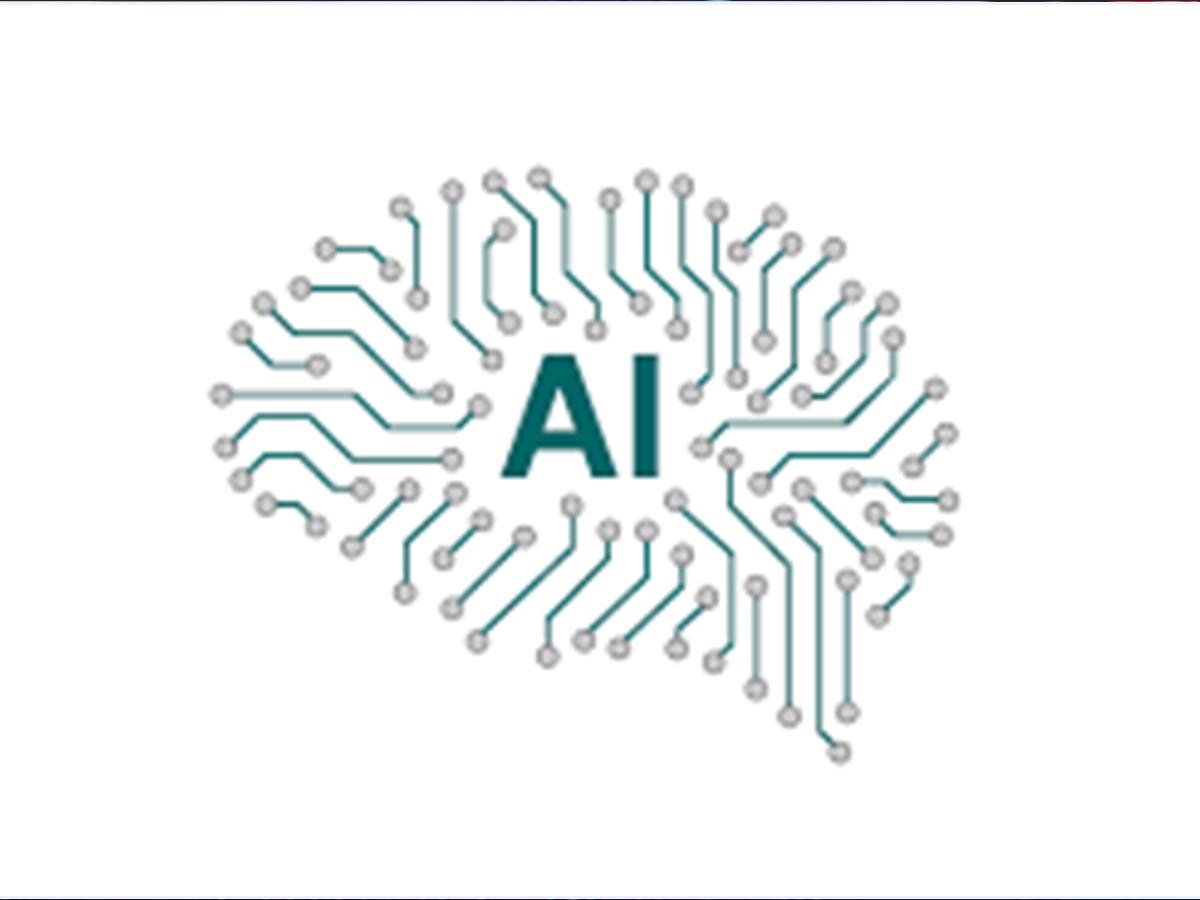

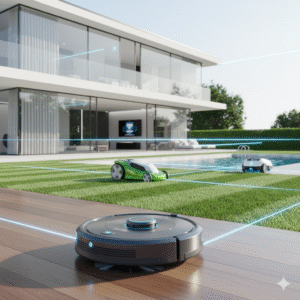

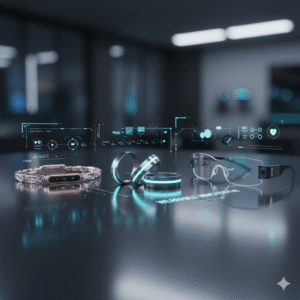


Post Comment