Immersive XR Headsets — lightweight, high-resolution, lower latency
1. What do we mean by “lightweight, high resolution, low latency”
Lightweight
- The weight of the headset (including optics, electronics, casing, straps, padding, etc.) directly affects comfort. A heavy headset causes neck strain, fatigue, and discomfort, especially in long sessions.
- “Lightweight” is relative. What is light in professional high-end MR may still be heavy vs consumer VR. Some recent headsets have pushed into the ~100-200 gram range for just the headset portion (excluding straps or external components) for significant comfort gains.
High Resolution & Visual Fidelity
- Resolution can be expressed in terms of pixels per eye, resolution per display panel, pixels per degree (PPD), field of view (FOV), refresh rate, color gamut, contrast, and optics quality.
- Higher resolution reduces the “screen door effect” (seeing gaps between pixels), improves clarity, especially for text or fine detail, makes virtual or augmented content more believable.
- But also, other aspects like color fidelity (sRGB, DCI-P3, etc.), brightness, HDR support, contrast matter a lot to realism.
Low Latency
- Latency refers to delays in the XR system: motion-to-photon latency (how long between your head moving, and what your eyes see updating), input lag, passthrough / video feed delay (for MR/AR when showing real world), tracking / sensor delays.
- High latency causes motion sickness, breaks immersion, causes perceptual disconnects (“you see a virtual object after you move but it lags behind”), reduces realism in interactions.
- Latency targets: many research / industrial systems aim for under ~20 ms; some push down to ~10 ms or less; as low as possible. There is also “end-to-end latency” including sensors, rendering, display, decoding, etc.
2. Why these characteristics are essential for immersion
To understand why they matter, consider what breaks the immersive illusion:
- If the headset is heavy and uncomfortable, the user is constantly aware of its presence; breaks immersion.
- If visuals are low resolution or blurry, you can’t read objects, details, or the world looks unrealistic.
- If latency is high, then your movements produce lagged response; you might feel dizziness or disorientation; the brain rejects the illusion.
Also, XR is not just about looking around—it’s about interactions: reaching, manipulating, seeing your hands, seeing your real environment in MR. All these require responsiveness and clarity.
In applications such as training, design, medical, remote collaboration, realism and responsiveness are vital. Even in entertainment or gaming, user expectations are rising.
3. Key Technologies Enabling Improvements
To achieve lightweight, high resolution, and low latency simultaneously is hard. They pull in different directions. Here are the main technologies that help:
Display Technologies
- Micro-OLED / microLED: Very small high density OLED or LED panels that permit high pixel density per eye, with good contrast.
- Pancake optics: These are folded optics that allow the lens path to be shorter, making headsets thinner and more compact. Using pancake lenses helps reduce bulk and weight.
- High refresh rates (90Hz, 120Hz or more): helps reduce motion sickness and makes fast motion smoother.
- High dynamic range (HDR), wide color gamut: more realistic visuals.
Optics and Lens Design
- Aspherical lenses, non-Fresnel lenses, or specialized optics that reduce distortion, chromatic aberration, glare, etc.
- Adjustable interpupillary distance (IPD) to match the user’s eyes; custom or adjustable face cushions for better seal and comfort.
- Weight savings via lighter materials, optimizing lens shape and coatings.
Tracking, Sensors, and Passthrough Systems
- Inside-out tracking (sensors on the headset) versus external base stations: inside-out reduces setup and often weight.
- Eye tracking: allows for foveated rendering (rendering full detail only where the eye is looking), reducing rendering load.
- Hand tracking or gesture input: better interaction, but sensors + latency matter.
- For MR / AR, video passthrough cameras or optical see-through systems must be high quality, low latency, accurate color, low distortion.
Processing: On-device, Edge, Cloud
- High performance SoCs / GPUs inside the headset: to render frames with low latency. But that means more power and heat.
- Offloading some rendering or processing to an edge server or cloud to lighten load on headset. But introduces communication latency; must have high bandwidth, low latency links (WiFi 6/6E/7, 5G, etc.).
- Techniques like split rendering, predictive tracking, compression, smart algorithms to minimize data transfer and rendering cost.
Power, Cooling, Ergonomics
- Battery size vs weight trade-off. Smaller battery = lighter headset but less usage time, or constraints on processing power.
- Cooling systems (active or passive) to handle heat from high-performance chips. Thermal throttling reduces performance and increases latency.
- Ergonomic design: balance of weight front-to-back, strap design, adjustability, comfort of facial interface.
4. Current XR Headset Examples
Let’s see what some current top XR headsets are doing re: lightweight, resolution, latency. These are either commercially available or announced.
| Headset | Weight / Ergonomics | Resolution / Visual Fidelity | Latency / Responsiveness / Key Features |
|---|---|---|---|
| Varjo XR-3 | Heavier: industrial grade. Still designed for comfort with good fit. varjo.com | Over 70 PPD, 12-megapixel video pass-through, 115° FOV, 99% sRGB / 93% DCI-P3 color gamut. varjo.com | Ultralow latency < ~20ms for video pass-through; uses eye tracking (200 Hz), hand tracking, depth sensors (LiDAR) for accurate real-time occlusion and fusion. varjo.com |
| Varjo XR-4 | Similar high end; intended for pro use. Weight still substantial but improving. varjo.com | Larger FOV (120° × 105°), dual 20-megapixel video pass-through, ~33 PPD or more. varjo.com | Latency ~22ms in video pass-through, powerful depth sensing (improved LiDAR), etc. varjo.com |
| Apple Vision Pro | Weight around 600-650g (excluding modular external battery) – heavy but premium build and balanced design. Wikipedia | Dual high-resolution OLED per eye, very high pixel density (≈ 3660 × 3200 per eye), strong optics, color, etc. Wikipedia | Very good performance on latency, eye tracking, etc. While some benchmarks show ~11ms for certain video see-through latency. Reddit |
| HTC Vive XR Elite | Lighter among high-end MR/VR, advertised as “one of the comfiest”, ~625g. Wikipedia+1 | Decent resolution, good FOV, high refresh, inside-out tracking. Wikipedia+1 | Low latency tracking, responsive sensors; good for mixed reality features. zakinnovation.com |
| Bigscreen Beyond / Beyond 2 | Extremely lightweight: the Beyond 2 weighs about 107 grams (just the headset piece) for the 2025 version. The Verge | Uses micro-OLED displays, high resolution (five thousand+ pixels horizontally across both eyes in some versions), improved optics. The Verge+1 | Refresh rate up to ~90Hz, eye tracking optional; improved latency in video / passthrough likely, but tethered / wired in many modes which helps reduce lag. The Verge |
Other devices (like Meta Quest 3, Pico models, etc.) also aim to balance resolution, weight, and latency for different price tiers; but the premium devices tend to push the envelope.
5. Trade-offs and Constraints
While it’s ideal to have all three (light, high res, low latency), in real world design many trade-offs must be considered. Understanding them helps in evaluating what is feasible and what compromises are acceptable.
Weight vs Battery Power & Heat
- More processing (higher resolution, higher refresh rate, more sensors) = more power consumption. Batteries add weight. Cooling adds weight.
- Designers can shift battery to the back or strap to better balance, but that adds complexity.
- There is a push to make modular or external battery packs; but that may require wires, affecting mobility.
Resolution vs Rendering / Bandwidth Cost
- Higher resolution means more pixels per frame → heavier GPU load, more data to move across display pipelines. If wireless streaming / passthrough is used, more bandwidth is needed.
- To alleviate this, techniques like foveated rendering (render high detail only where user is looking), variable resolution, compression, etc., are used.
- Display panels themselves must have fast switching, high refresh, etc., which have cost/power/heat implications.
Latency vs Processing Load & Communication
- Low latency requires a fast pipeline from sensor capture → tracking → rendering → display refreshing. Any delay in any part adds up.
- If using remote or cloud rendering / streaming, latency in network becomes critical; such designs need high bandwidth, stable low-lag connections (WiFi6/7, 5G, etc.).
- Sensor fusion and prediction (predicting head movement) help, but only to a point.
Wireless vs Tethered
- Tethered headsets (wired to PC or external system) benefit from faster data transfer, more power, lower latency; but they reduce freedom of movement and add cable management issues.
- Wireless headsets give more mobility but struggle with power, heat, bandwidth, and latency issues.
Cost and Manufacturability
- High resolution displays, microLED or microOLED panels, advanced optics, LiDAR sensors etc. are expensive.
- Achieving good quality in mass production (consistent optics, calibration, color, lenses, etc.) is non-trivial.
- Also, lighter materials and complex lens designs may be fragile or hard to produce at scale.
6. The Limits of Human Visual Perception: What’s Enough?
Knowing what passengers truly need helps set targets. There are human-limits beyond which improvements yield diminishing returns (for many users).
- Spatial resolution / PPD: Human eye in best conditions can distinguish around 60-70 pixels per degree (PPD). Varjo XR-3 claims over 70 PPD. Beyond that, extra resolution gives diminishing perceptual benefit. varjo.com
- Refresh rate / frame turnaround: For comfortable experience, refresh rates of 90Hz or more are generally preferred; higher rates (120Hz, 144Hz) help especially in fast motion.
- Latency tolerances: Studies suggest for interactive XR, motion-to-photon latency under ~20 ms is important to avoid discomfort. For high performance MR / AR / VR, even lower (≤10-15 ms) is desirable. Wireless links, passthrough latency, etc. all need to be included. ianakyildiz.com+1
- Field of View: Wider FOV increases immersion. However, very wide FOVs demand more pixels, bigger optics, more distortion correction, etc.
Understanding these limits helps companies choose design targets: pushing beyond human perceptual limits may cost more than benefit.
7. What Different User Groups Care About Most
Depending on use case, different attributes will be more important.
- Gamers / Consumers
Primarily care about: visual fidelity (sharpness, refresh rate), fluid interaction, comfort, price, content. Wireless or at least cordless feel is usually important. - Enterprise / Industrial Use Cases (training, design, medical, architecture)
Need more precise visuals, accurate passthrough and spatial mapping, comfort for longer sessions, reliability, integration with tools, possibly compliance / safety, and sometimes higher cost is tolerable. - Creatives / Designers / Simulation
They need color accuracy, high resolution, good optics, realistic lighting, support for content creation tools. - AR / MR in real world (remote collaboration, overlaying real objects):
Passthrough quality, latency, sensor fusion, tracking, real-world lighting / occlusion, depth mapping are essential.
8. What to Expect in the Near Future
Looking ahead, several key developments are likely to push capability forward further.
Emerging Display & Optics Technologies
- MicroLED panels continue to mature; they promise high brightness, high pixel density, efficient power usage.
- Improved optics: more compact lenses, lighter lens materials, better coatings to reduce reflections and chromatic aberration.
- Better display panels with higher refresh rates, faster response times.
Better Chipsets & Integrated Components
- More powerful SoCs that can render more pixels, handle more sensors, with better energy efficiency.
- More advanced dedicated hardware for tasks like eye-tracking, hand-tracking, depth/SLAM mapping.
- Co-processors for passthrough video pipelines, perhaps specialized hardware to reduce latency in video capture + processing.
Advances in Wireless / Edge / Cloud Processing
- More use of split rendering (offloading heavy work to edge/cloud) to reduce burden on headset. But this requires very reliable, low latency network links. Qualcomm and others have research and product white papers about split rendering and using 5G / WiFi for XR. Qualcomm+2Qualcomm+2
- Edge computing (servers physically close) to reduce network latency.
- Compression techniques, prediction algorithms, smarter sensor fusion to reduce perceived lag.
Lightweight Materials, Modular / Custom Fit Designs
- Using lighter frames, lighter padding, better strap designs, balancing weight front/back.
- Custom face cushions (e.g., 3-D scanned, or adjustable) to reduce light leakage and improve comfort. Bigscreen Beyond 2 for example uses 3D scan to make a custom face cushion. The Verge
- Splitting battery packs or having external modules might reduce weight on head.
Latency Innovations
- Faster passthrough video (lower video capture + processing latency).
- More accurate prediction of motion.
- New standards in wireless communication to reduce latency (WiFi7, 5G Advanced).
- Improvements in “motion-to-photon” pipelines across devices.
9. Recommendations / Buying Tips
If you’re in the market for an XR headset (for yourself or your organization), here are key things to weigh, especially in the “light-weight / high-res / low latency” domain:
- Check the weight and its distribution
- How much does the unit weigh, and how is that weight distributed (front, side, back)?
- Is there adjustable support, how comfortable is the strap/headband, is there padding or face cushion that works for your face?
- Display resolution, pixel density, field of view
- Look for resolution per eye (or PPD) rather than just advertising big numbers.
- Field of view: wider is more immersive, but ensure optics quality across edges.
- Refresh rate & panel response time
- Lower refresh rates can cause motion blur; for immersive or action‐oriented experiences, 90Hz or higher is beneficial.
- Latency metrics
- Try to find published “motion‐to‐photon” latency, passthrough latency (for AR/MR), input latency.
- If wireless or streaming, check how the latency is managed (prediction, compression, etc.).
- Tracking, sensor system, passthrough / mixed reality fidelity
- Inside-out tracking is more convenient; external tracking may give better precision but at the cost of setup and possible extra weight.
- Quality of passthrough / video feed (color, distortion, lag) is critical for MR.
- Power & battery life
- Higher performance often means shorter battery life; unless using external battery packs, this might limit sessions.
- Ergonomics & comfort for longer usage
- Padding, adjustability, cooling, face guard comfort, weight balance should be tested.
- Ecosystem, software support, content
- Even with great hardware, weak software support or few available apps may limit usefulness.
- Cost vs benefit trade
- Premium models cost a lot; weigh the incremental improvement in resolution, latency, etc., against cost. Sometimes mid-range headsets give “good enough” experience.
10. Conclusion
The future of immersive XR headsets strongly depends on the convergence of light weight, high resolution, and low latency. These are not independent: improving one often puts pressure on the others. But with advancing display tech (microOLED/microLED), better optics, smarter sensor and tracking systems, more efficient chipsets, and advances in wireless / edge/cloud rendering, the balance is tipping in favor of much better user experiences.
Some current headsets already show how far we’ve come: Varjo XR series with human-eye resolution, Bigscreen Beyond 2 pushing weight down dramatically, Apple Vision Pro delivering high visual fidelity and responsive passthrough. As design improves, we can expect more headsets to deliver high performance at more accessible price points.
If you’re investing in XR now, key to focus on what matters most for your usage: If comfort for long sessions is crucial, give weight and ergonomics high priority. If visual clarity or professional precision is important, push for higher resolution, color accuracy, and optics. If your usage involves real-world overlay or interaction, latency and passthrough/tracking will make or break the experience.
Share this content:



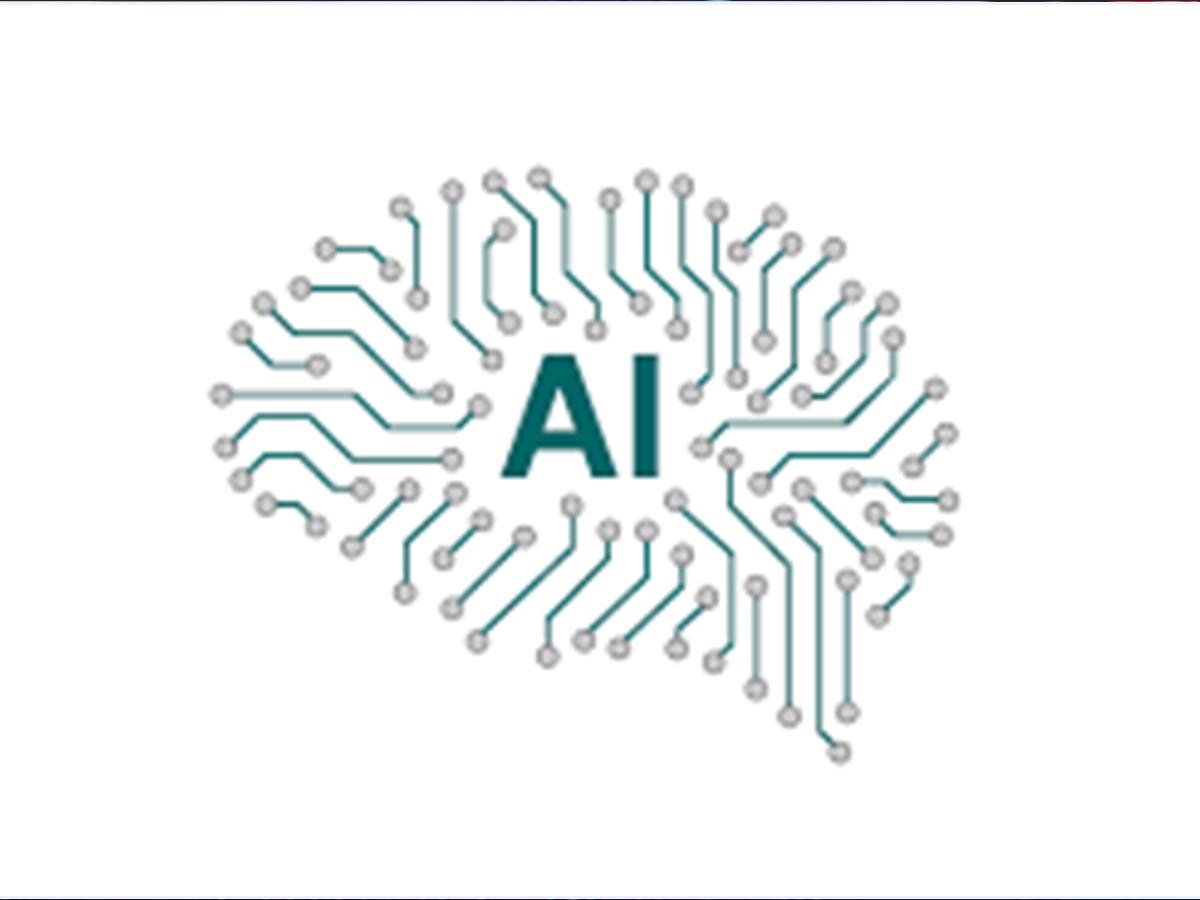




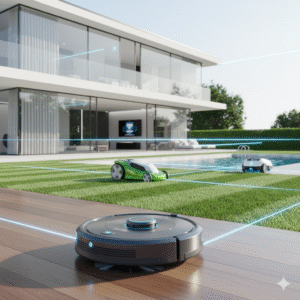

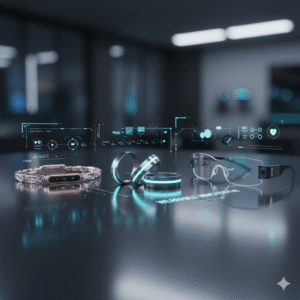


Post Comment